Your ad blocker is preventing some content from displaying properly. Please disable it to fully enjoy the site.
You can analyse your income in various ways and download detailed statements under "Income" in the Cockpit. You will find the "Revenue" item at the bottom left of the main navigation bar.
Here you can view transactions and download analyses, even before the event has ended. You can also filter by time period, events, revenue types, sales locations and payment methods.
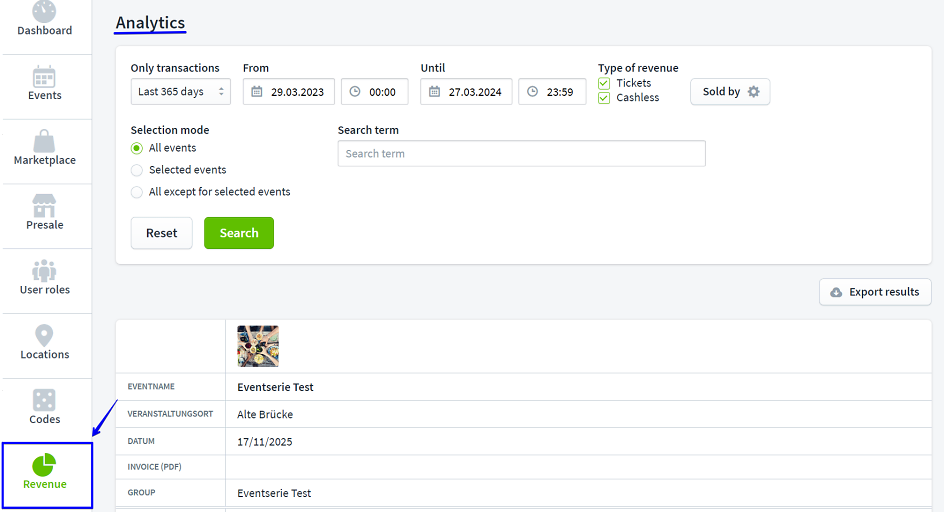
You can restrict the time period for which events and income should appear in the analysis.
Select a predefined period or define a customised period.
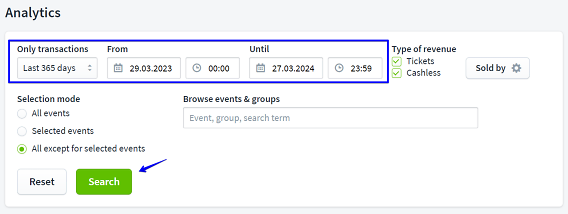
In addition to the time filter, you can use the selection mode to include all events or only certain events.
You can also filter for the desired events by search term or exclude them from the analysis.
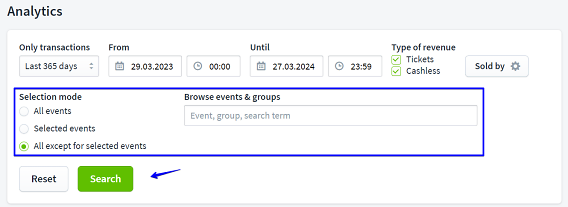
You can also take the revenue type into account for the analyses.
Here you can set whether ticket sales are included and also other types of revenue, such as payments via Eventfrog Cashless.
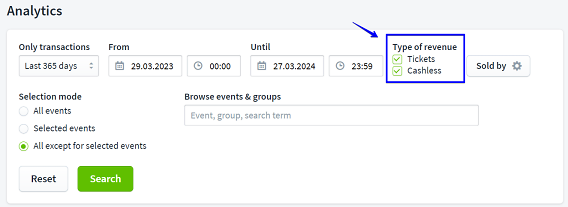
Under "Sold via", you can set the sales locations and payment methods to be filtered by.
These include online sales via Eventfrog, own advance booking office and public. You can also choose between the payment methods.
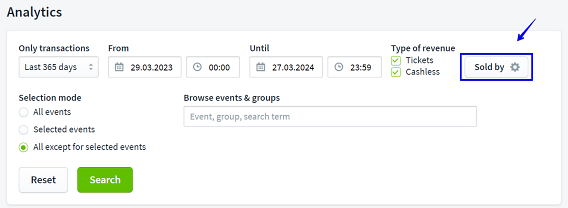
Select the desired sales locations. "Eventfrog" stands for online sales on our platform.
For payment methods, you can choose between online payment, prepayment, etc.
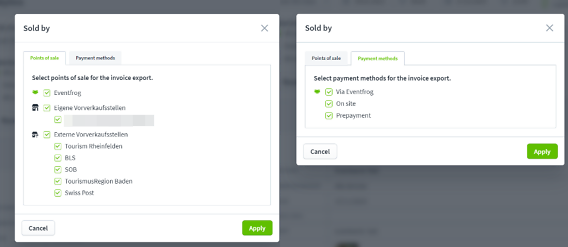
Once you have narrowed down your search, you can export the results (button). The selected events are bundled in a statement there.
You can also download the statements of individual events here after they have finished. These statements are not available before the end of the event.

All costs and income of an event are listed in the evaluation. The invoice only lists monies that were paid via Eventfrog.
Income from tickets paid for in advance or on site, for example, is included in the analysis. However, these are not listed on the invoice. However, the fixed costs are listed under service costs if the event is a Plus or Pro model event.